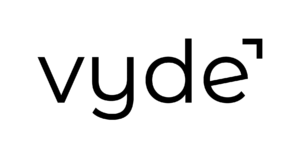You just got a new job. Congrats! Pat yourself on the back and start filling out that mountain of new hire paperwork. Sign here, sign there, date a few places, and you’re ready to start. Most people don’t understand exactly what it is they’re filling out, or what exactly the documents mean that they receive from their employer until they need to understand them.
If you are hired as a regular hourly or salaried employee, you’ll receive a Form W-2 from your employer by January 31st of each year. If you’re self-employed or working as a contractor, you will receive a Form 1099 instead. Because of withholdings and insurance requirements, W-2s are really only useful for tax purposes. If any taxes (Social Security, Medicare, etc.) are withheld—and legally, they always should be—a W-2 will be issued.
You may not realize it, but in most cases, you cannot actually wait until April 15th to pay your entire tax bill. If you’re self-employed, you know this from your estimated quarterly tax payments. However, if you are an employee who receives a W-2, your employer is actually taking care of this for you, based on the information you provide on your W-4. When that magical day, April 15th comes along (and it always does), the numbers reported on your W-2 are subtracted from your tax bill. This helps you to determine whether you are owed a tax refund or if you need to make additional payments to the IRS.
The information on a W-2 is fairly straightforward. Let’s take a closer look at each of the boxes on your form.
Here’s a quick rundown of boxes on the left side of your W-2.
Box a: Your social security number. This information must be 100% accurate to properly file taxes with the IRS.
Box b: Your employer’s EIN. Basically, your employer’s EIN number is equivalent to your Social Security Number—it identifies their business individually. No two EINs are the same.
Box c: Your employer’s legal address. Whether or not that is the exact location you will be working does not matter so much as the legal address being the one reported on a W-2.
Box d: This box is for your employer’s payroll department. Sometimes this box is filled in; sometimes it is not.
Boxes e and f: This should contain your full name as it appears on your Social Security card. It also contains your mailing address. Again, whether or not you actually live in your tiny little PO Box is not as important as providing an address that you can receive mail. The USPS prefers that you do not use punctuation in your address.
If you notice that any of the above boxes are incorrect on your W-2, contact your employer immediately to make the changes. If the information on your W-2 is inaccurate or different from other information, the IRS will want to know why.
Now we’re getting to the good stuff. The boxes on the right side of your W-2 reflect information from your company, wages, and withholdings.
Box 1: This shows your total taxable wages, or, what you’ve earned before any withholdings have occurred. However, this number does not include elective contributions to retirement plans, pretax benefits, or payroll deductions like insurance. It’s not unusual for this number to be less than the amounts in boxes 2 and 3.
Box 2: This box reports the total amount of federal income taxes withheld from your pay during the entire year. This amount is determined by the information you provided on your form W-4 that indicates any exemptions and additional withholdings. You can adjust this number on your W-4 for next year if you feel that it is incorrect.
Box 3: This shows your total wages subject to Social Security tax. This number is figured before payroll deductions which means the amount could be either less or more than the number in box 1.
Box 4: Correlating with box 3, box 4 shows the total amount of Social Security taxes withheld for the entire year. Social Security taxes are calculated based on a flat rate of 6.2%. The maximum amount for Social Security withholdings in one year is $7049.40.
Box 5: This box indicates wages subject to Medicare taxes. Unlike Social Security wages, there is no cap for Medicare taxes and this is likely the largest number on your W-2.
Box 6: This shows the amount of Medicare taxes withheld for the year. Again, this is based on a flat rate of 1.45%. If an individual earns more than $200,000 in a year, regardless of filing status, they are taxed an additional .9%.
Box 7: This box represents tips reported to your employer. If you earned tips and didn’t report them to your employer, you still have to report them to the IRS.
Box 8: Allocated tips reported in this box are those that your employer attributed to you. This is considered income and is taxable.
Box 9: This box will be blank. There is no longer a reporting requirement for this box and it has not yet been removed from the form.
Box 10: This is where your employer reports any benefits paid on your behalf under a dependent care assistance program.
Box 11: This box is used to report amounts which have been distributed to you from your employer’s non-qualified deferred compensation plan. This is a taxable amount.
Box 12: Here you’ll find lots of codes that, to some, seem to be gibberish. Here’s a quick explanation of three of the most common codes you might see here:
- Code D: Elective deferrals will general be include in boxes 3 and 5, even if they are excluded from wages in box 1.
- Code DD: This amount is not taxable, but it reportable to the Affordable Care Act. It is the cost of the employer-sponsored health coverage.
- Code P: This code is reported by your employer but not taxable to you. If reimbursments are non-qualified, they are reported as income in boxes 1, 3, and 5.
Box 13: This series of three boxes will be checked by your employer if your earnings are subject to Social Security and Medicare taxes but not federal income tax withholding. It will also be checked if you participated in a retirement plan during the year, or if you received sick pay under your employer’s third-party insurance.
Box 14: Your employers will report anything else here that doesn’t fall under any other categories on your W-2.
Box 15: This box includes your employers state and tax ID number.
Box 16: This box indicates the total amount of taxable wages for state tax purposes.
Box 17: If box 16 is filled in, box 17 will show the total amount of state income taxes withheld during the year.
Box 18: If you are subject to local, city, or other state income taxes, those will be reported here. You will need an additional W-2 form if your wages are subject to withholding in more than one state.
Box 19: The amount of withholding for box 18 will be reported in box 19.
Box 20: This box shows the name of the local, city, or state tax reported in box 19.
All W-2s should be received from your employer January 31st of each year. The IRS requires that a copy of your W-2 form is attached to your tax documents when filing your income taxes.
Visit more posts in our Payroll 101 series:
What is Payroll?
The 1099-Misc Explained
Setting Your Own Salary as a Business Owner
How Often Should You Pay Employees?
What are the Costs Associated with Payroll?
5 of the Best Benefits to Offer Employees
The Power of the Employee Pay Stub