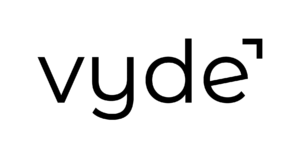It can happen to any of us. In fact, it often does–and never at a convenient time. Hackers are working around the clock to infest millions of websites. So how do you keep your small business safe on the internet?

Here are the top 5 security tips to keep your company safe in an increasingly paperless world.
- Protect information, computers, and networks. As annoying as all those “updates available” pop-ups can be in the middle of your work day, making sure you have the latest version of all browsers and security software will keep your computers running properly and protect you from cyber security threats.
- Make backup copies of all business data and information. All of your important data such as word processing documents, spreadsheets, databases, financial records, and human resource files should be backed up either on a removable device or in the cloud. It is best to backup data automatically if possible, or at least do so weekly.
- Protect passwords. Require employees to use unique passwords and change them every 3-6 months. Do not store your passwords on a word document, but rather, write them down and keep them in a locked desk drawer or other safe place. If password security has been an issue for your business before, consider implementing another level of authentication that requires additional information beyond a password to gain access to important company information.
- Take measures to secure mobile devices. Mobile devices often create cyber security challenges, especially for small businesses. If employees regularly access any company information on their phones or tablets, require passwords to protect their devices, encrypt their data, and install security apps to prevent information from being stolen.
- Keep payment card information safe. Perhaps the only thing worse than a cyber security threat on your company information is for a hacker to gain access to your credit card and financial information as well. Work with your bank to ensure the most trusted and validated anti-fraud services are being used. Isolate payment systems from other, less secure programs and don’t use the same computer to process payments and surf the Internet.
All small businesses need a cyber security strategy to protect their own business, their small business bookkeeping, their customers, and their data from growing cyber security threats; and, unfortunately, all companies are at risk. Protect your company by using these best cyber security practices.

FAQs about Cyber Security Tips:
Why is keeping software updated important for cyber security?
Regular updates patch vulnerabilities that hackers exploit. Ensuring browsers and security software are up-to-date enhances protection against cyber threats.
Why should small businesses backup their data?
Backing up data safeguards against data loss due to cyber attacks or system failures. Automatic backups or cloud storage provide secure redundancy for crucial information.
How can businesses enhance password security?
Encourage unique passwords changed every 3-6 months. Avoid storing passwords digitally; opt for secure offline storage. Consider implementing multi-factor authentication for added security layers.
Why is securing mobile devices crucial for small businesses?
Mobile devices pose security risks due to data access. Implement password protection, data encryption, and security apps to mitigate threats and prevent data breaches.
How can businesses safeguard payment card information?
Collaborate with banks for trusted anti-fraud services. Isolate payment systems from less secure programs. Implement stringent security measures to prevent unauthorized access to financial data.