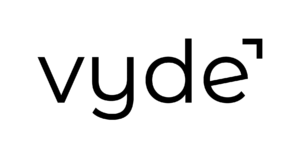Here at Vyde, we live by three simple phrases: stay compliant, stay organized, and save on taxes. Our goal is to ensure your small business is compliant with the IRS, your books are organized and you save on taxes during tax season. We accomplish this goal by our Vyde Portal Dashboard. Our portal is the software we use to connect our client’s information with our tax professionals. The portal includes the following:
Vyde Portal Dashboard:
- Your financial statements
- Bank and credit card reconciliation
- Announcements
- Instructional videos
- To-do list
Vyde Dashboard Portal pages
- Home Page: The home page provides a summary of the projects Vyde is working on for you. It gives details of each steps we’re taking, and the steps you need to take to complete your projects. This page also provides announcements for upcoming webinars, articles, reports, events, and other relevant information. The important dates section will keep you informed of any deadlines for taxes.
- Bank Accounts: This page allows you to link your business bank and credit card accounts directly. Our easy-to-use software shows you easy steps on how to link those accounts. Once your accounts are linked, Vyde will automatically download those transactions and complete your bookkeeping and reconciliation service.
- Financial Reports: Your reports page is a great resource to see where you company stands financially. Your reports page includes an income statement, balance sheet, and a cash flow statement. The income statement, for example, is a perfect document to view your income, expenses and net profit.
- My Files: Digital statements can be uploaded on this page. This simple file structure is used to upload all of the files you send us. You can easily drag and drop your files or browse your files.
- BootCamp: This page is full of instructional videos regarding bookkeeping, accounting, and taxes. Although Vyde does all the work for you, it is nice to gain as much knowledge about each subject in our BootCamp video page.
Getting started
In order to get started with your Vyde Portal, follow these steps:
- Link your business and credit card accounts.
- Ask questions.
- Respond to us.
Take advantage of your portal and see how you can stay organized, stay compliant and save on taxes. Click here to log into your Vyde Portal. Don’t have a portal? No problem, Click here to try Vyde and our portal for free! If you have further questions about your portal, taxes, accounting or bookkeeping, please reach out to us at [email protected]