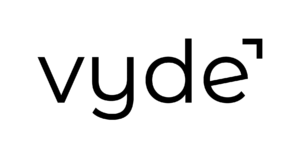It’s all too easy to let our day jobs rule our lives. With technology at our fingertips we can constantly be in contact – checking emails, answering texts, and fielding phone calls. Our work schedules quickly feel up with business meetings, and collaborating with teams on projects, new product launches and much, much more. As small business owners, we’re guardians of our time and our success and the two are definitely linked. Today we’re sharing our top tips for keeping organized when it comes to your business calendar.
Make an Optional Calendar
Life is busy. We say no to lots of things… even good things that might help us take our personal and professional lives to the next level. The reason? Time. But if you’re like us, you’ve had the occasional afternoon open up and you’re left coming up with what to do or worse, wishing you could remember the dozens of tasks that you’ve been meaning to get done.
You’ve probably seen on your own digital calendar that you can set up multiple calendars and have them appear at a click of a button a master calendar. Events are color coded and it’s not only pretty to look at but effective. That said, it can still cause a lot of stress and an over-programmed life. When you say no to an event or project that you’d like to say yes to, slip it onto a “Optional Calendar” that way you’ve got the information at hand when your afternoon seems to open up and you’ve got free time you didn’t know you had. And you can shut down the regret of having to say no by simply turning the view option on that calendar off. With an Optional Calendar, you can spend the time doing more rather than figuring out what to do with your free time.
Work in Blocks of Time
You’ve heard of batching tasks and we’ve even talked about automating processes, but there’s something to be said for blocking off chunks of time so you can hunker down and get things done. You’ve probably heard of many an entrepreneur or CEO that hits the office early so that they get a jump on the day – they’ve scheduled blocks of time for answering emails or brainstorming projects – often those things that aren’t easy to accomplish amidst a dozen interruptions.
Take a look at your schedule. Can you move your meetings all to the afternoon so you’ve got time in your office to take care of daily tasks? Maybe it’s best to schedule out reading and answering emails before 10 AM. No matter what you do, look for tasks that you do often or that require similar circumstances (like peace and quiet to return phone calls, etc.) and then group like tasks together.
Prep for Tomorrow
Half the battle of a successful day is being ready for what it holds. Some of the most successful small business owners we know make it a habit to spend the last few minutes of the day getting ready for the next. So what is it that they do?
Some review their schedule for the next day? Others write the last few emails and hit send, others clear off their desk, close out of tabs in their internet browser, and scribble down a short list of to do’s so they can hit the ground running. The best way to figure out what to do to prepare for the next day is to take note of what things you’re doing first thing in the morning – then add those tasks to your end of day and you’ll start the next day ahead.
Prioritize Tasks & Do What You Can, Now
The almighty to do list can get awfully long, so make sure you prioritize it once you’ve created it. Most efficiency experts say that planning to accomplish 3 major tasks each day is a definite win. But what about all the little things you put on your list – where do those fit in? Instead of pushing them into tomorrow’s schedule stop and do them now.
Don’t wait to respond to that employee that needs an answer tomorrow – craft a short response and send it now. Once you prioritize your tasks you’ll be able to see which items need more thought and which ones can easily be accomplished or eliminated completely.
So what are some of the ways you stay organized in your business calendar and life? We’d love to hear your ideas in the comments below.

FAQs: Staying Organized on Your Business Calendar
1. What is an optional calendar, and how can it help me stay organized?
An optional calendar is a secondary calendar where you can add events or tasks you would like to do but are not essential. This helps you avoid over-scheduling and provides a list of productive activities when you find unexpected free time.
2. How can blocking time improve my productivity?
Blocking time involves scheduling dedicated chunks of time for specific tasks. This minimizes interruptions, helps maintain focus, and allows you to complete similar tasks more efficiently, improving overall productivity.
3. What are some tips for preparing for the next day?
Spend the last few minutes of your day reviewing the next day’s schedule, sending any final emails, clearing your desk, and making a to-do list. This preparation ensures you start the next day with a clear plan and focus.
4. How should I prioritize tasks on my to-do list?
Focus on accomplishing three major tasks each day. Prioritize by importance and urgency, and try to handle quick tasks immediately to keep your list manageable and prevent procrastination.
5. Why is it important to respond to small tasks immediately?
Addressing small tasks immediately prevents them from piling up and becoming overwhelming. It also ensures timely communication and keeps your workflow smooth and efficient.