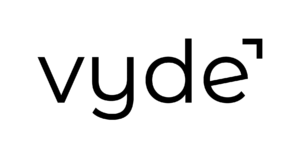For business owners, navigating tax season can be overwhelming. Achieving the best results in tax filings and deductions hinges on careful planning, particularly when it comes to how to organize receipts for taxes. This crucial step ensures that all your documentation is in order, paving the way for a smoother tax process.
Whether they are paper receipts or digital records, mastering the art of organizing receipts for taxes is crucial to ensure a smooth tax filing process and potentially save your business money. In this comprehensive guide, we will delve into expert strategies on how to organize receipts for taxes like a pro, helping you navigate the filing season with confidence and ease.
The Importance of Organizing Digital and Paper Receipts for Taxes
Before we dive into the practical steps, it’s essential to understand why organizing receipts for taxes is a must for every business owner. Receipts are not just scraps of paper; they are essential pieces of evidence that substantiate your business expenses. Here’s why they matter:
1. Supporting Deductions
Receipts are the backbone of tax deductions. By maintaining accurate records of your business expenses, you can claim deductions that can significantly reduce your taxable income. This means you’ll owe less in taxes, ultimately saving your business money.
2. Tax Compliance
The IRS and other tax authorities require businesses to keep detailed records of their expenses for tax purposes. In the event of an audit, you must be able to provide these records as proof of your expenses. Organizing all your receipts demonstrates your commitment to compliance.
3. Financial Management
Beyond tax benefits, receipt management is essential for effective financial management. It allows you to track your spending, evaluate your business’s financial health, and make informed decisions about where to cut costs or invest.
Now that we’ve established the importance of organized receipts let’s explore the steps to achieve this efficiently.

Practical Steps on How to Organize Receipts for Taxes
1. Start Early, Stay Consistent
The key to receipt management is to start early and maintain consistency throughout the year. Don’t wait until filing season is upon you; set up a system for receipt management as soon as your business starts operating. Create a dedicated space in your office or workspace for storing physical receipts and establish digital systems for managing electronic receipts.
2. Categorize Your Receipts
Categorization is a fundamental aspect of receipt organization. Create specific categories for your expenses, such as “Office Supplies,” “Travel,” “Meals and Entertainment,” and “Utilities.” Each time you receive a receipt, assign it to the appropriate category. This step ensures that your expenses are well-organized for tax purposes.
3. Organize Receipts using the Right Tools
Organize each receipt As you cultivate the habit of diligently tracking your receipts and making relevant notes, consider implementing a categorization system as well. This proactive approach will prove invaluable when tax season rolls around, saving you considerable time and effort. Below, we outline various business expense categories that independent contractors, consultants, or freelancers may encounter during their financial record-keeping:
Advertising and Marketing Expenses
This category encompasses expenses related to promoting your business, such as the cost of business cards, posters, website development and maintenance, and monthly fees associated with job boards like Upwork or Contena.
Office Supplies
Receipts for subscriptions to Microsoft Office and other office materials can fall within this category.
Rent
If you lease office space or equipment for your business operations, or if your business operates from a rented home, these expenditures belong to this category.
Phone and Internet Expenses
Ensure you retain itemized monthly statements for internet access, home phone or fax services, and mobile phone bills.
Travel Expenses
While specifics about travel deductions should be discussed with your accountant, for categorization purposes, you can include expenses like airfare, baggage fees, car maintenance, gas, mileage, tolls, parking, rental fees, cab fares, accommodations, and meals incurred during travel.
Licenses and Fees
Keep receipts for business licenses, professional license fees, trade association dues, and any other fees associated with your business activities in this category.
Educational Expenses
If you attend seminars or professional development courses to enhance your business skills and knowledge, you may include these expenses in this category. However, it’s advisable to consult a tax professional or certified public accountant (CPA) to ensure compliance with IRS criteria for educational expenses before claiming them on your tax return.
Legal and Professional Fees
Receipts for legal and accounting services, such as setting up your limited liability company (LLC), should be included in this category. This also covers expenses related to bookkeeping and other professional consultant fees, provided they are directly related to your business activities.
Utilize technology to streamline your receipt organization process. Consider using a receipt scanner or a receipt tracking app to digitize your paper receipts. Popular options include Adobe Acrobat for scanning receipts and Microsoft Office tools for digital record-keeping. For businesses with more extensive needs, hiring an accounting firm or using accounting software like QuickBooks can be incredibly beneficial.

4. Digital Receipts: Scan and Store Electronically
Digital receipts have become increasingly common and convenient. When you receive digital receipts via email or online transactions, ensure they are organized and stored electronically. Create a dedicated folder on your computer or cloud storage service for digital copies. This allows for easy retrieval when needed.
5. Physical Receipts: Use a Filing System
For paper receipts, establish a reliable filing system. Much better scan receipts first to have a digital backup of it. If you have access to a scanner or a printer with scanning capabilities, you can follow these steps:
Place the receipt face-down onto the scanner bed. Make sure it is laid flat and free from any wrinkles or folds that might obscure the information on the receipt.
Close the scanner lid to secure the business receipts in place and to create a solid background for the scan.
Follow the instructions provided by your scanning device to initiate the scanning process.
Once the scan receipts are finished, the resulting file will be saved onto a memory storage device. You can then detach this storage device and connect it to your desktop computer to download the scanned file. Alternatively, if your scanning device has Wi-Fi connectivity, you can choose to store receipts electronically or send the file directly to your email or desktop computer.
On your desktop, take a moment to preview the scanned business receipts to ensure that all pertinent information in the documents are legible. Then, assign a name to the file and relocate it to the appropriate storage location for safekeeping.
Invest in file folders, a filing cabinet, or accordion files to keep your paper receipts organized. Label each folder with the corresponding business expense category, and place the receipts in the correct folder as soon as you receive them. Ensure that your physical receipts are well-preserved to prevent fading or damage.
6. Set a Regular Schedule
Allocate tax time each month or quarter to review and organize your receipts. This prevents a backlog of receipts from piling up, making the task more manageable. During these sessions, reconcile your receipts with your credit card statements or bank statements to ensure accuracy.
7. Keep Receipts for Seven Years
The IRS recommends retaining tax documents, including receipts, for at least seven years. This is the statute of limitations for tax audits in most cases. Make sure you have a system in place to store receipts for this extended period.
8. Digital Backups
To safeguard against data loss, create digital backups of your organized business receipts. This can involve regular backups to an external hard drive or using a cloud backup service. Having redundant copies ensures your financial records are secure.
9. Consult a Tax Professional
If you have a complex tax situation or are unsure about which deductions to claim, consider consulting a tax professional or accountant. They can provide valuable guidance and ensure that your receipt organization aligns with your tax strategy.
10. Do not depend solely on alternative documents
Receipts hold significant importance in the realm of taxes as they are among the limited documents recognized by the IRS as credible supporting evidence. To clarify, these documents encompass sales slips, settled invoices, store receipts, paid bills, deposit slips, and canceled checks.
It’s essential to note that bank statements and credit card statements are not considered acceptable substitutes. Therefore, it is prudent to bear this in mind when contemplating whether to discard a receipt.

Organizing and storing receipts for taxes is not just a mundane task; it’s a fundamental aspect of effective financial management of both big or small business. By implementing these strategies and staying organized throughout the year, you’ll not only make filing season less stressful but also maximize your tax deductions and potentially save your business money. Remember, when it comes to tax time, having well-organized receipts can be a game-changer, allowing you to navigate the filing season like a seasoned pro.
Navigate Tax Season with Ease
Ready to wave goodbye to tax season stress? Say hello to Vyde Taxes, where our expert accountants take the reins on your taxes, deliver professional advice, and ensure you’re saving the most all year long. With Vyde, you’re not just filing taxes; you’re optimizing your financial health with a partner that’s got your back every step of the way. Don’t let tax time be a time of tension. Join Vyde now and transform it into a season of savings and peace of mind. Get started today and experience the difference with Vyde – your ally in finance, your ace in taxes.
Frequently Asked Questions:
-
Why is it important to organize receipts for tax purposes? Organizing receipts is crucial for supporting tax deductions, ensuring tax compliance, and managing finances effectively. Detailed records of business expenses are required by tax authorities and are essential for claiming deductions that can reduce taxable income.
-
What are some practical steps to organize receipts for taxes? Practical steps include starting early and staying consistent, categorizing receipts, using the right tools for organization, scanning and storing digital receipts, using a filing system for physical receipts, setting a regular schedule for organization, keeping receipts for at least seven years, creating digital backups, consulting a tax professional, and not relying solely on alternative documents like bank statements.
-
How should I categorize my receipts for tax purposes? Categorize your receipts into specific expense categories such as Office Supplies, Travel, Meals and Entertainment, Utilities, etc. This helps in organizing expenses for tax deductions and makes it easier to manage financial records.
-
What tools can help in organizing receipts? Tools such as receipt scanners, receipt tracking apps, cloud storage services, and accounting software like QuickBooks can streamline the process of organizing receipts. For physical receipts, investing in file folders, filing cabinets, or accordion files is recommended.
-
How long should I keep my receipts, and why? It’s recommended to keep receipts for at least seven years, as this is the statute of limitations for tax audits in most cases. This ensures that you have the necessary documentation to present to tax authorities if required.