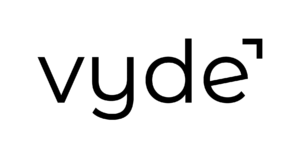Email. Written communications that fly through the internet and appear in our inboxes. Whether it’s for a job, personal communication, or merely to collect junk mail, almost every person has at least 1 email address. And whether we like it or not, a lot of our daily communication happens through this tool. If you’re using emails in the business world, you’ve probably seen plenty of grammatical errors, poor communication, and downright tacky habits displayed through email. Yet, if we’re supposed to be influencing others, building our resume, and earning the mighty dollar, how we communicate through email, could make or break us.
Don’t believe it?
Recent studies show that in 2015, the number of emails sent and received per day total over 205 billion with this figure expected to grow, reaching over 246 billion by the end of 2019. The estimated number of emails sent and received by business users in 2019 is 126 per day. Our messages may be short, but it’s more than obvious that a lot of our communication is happening through this medium
Whether you’re a business owner, newly-hired employee, or recent college grad looking for a job, we’ve gathered 5 tips for email etiquette and know that even just a brief read can help you to improve your communications through email with co-workers, potential employers, and your targeted demographic:
Pick the Right Communication Form
We just told you that email is a widely used form of communication. However, it’s important to remember that it might not always be the best means of communication. Using email correctly means that first and foremost you’re using it when it fits your communication needs. Nothing can bug co-workers more than when things are communicated poorly and in a form that doesn’t catch their attention. Consider if email is right for your message by thinking through the following:
- is your message time-sensitive?
- could your tone be misconstrued on the topic and will that be a key factor in determining the outcome?
- is your information highly detailed and need to go to a lot of people? (consider setting a meeting to overview your content if the answer to this question is yes)
- is your subject matter time-sensitive?
Just because email is easy, don’t hesitate to pick up the phone, send a quick text, or walk over to their desk. It’s true that leaving a paper trail can be a good thing, but if that paper trail leads to hindering the communication process, it’s time to think of alternative ways to communicate.
Don’t use Text Speak
When it comes right down to it, there are two sides to this debate – those who love text speak and those that don’t. Either way, when it comes to email, the use of text speak has become the new “don’t use all caps” rule (and yes, that one still applies as well). Shortened words, common acronyms, popular phrases and the use of emojis are probably better left to texts and personal emails rather than those used for business. Don’t let the fact that most emails are written on smart phones and tablets fool you. Just because these devices use predictive text technology and it suggests that text speak and alternate spellings are good options doesn’t mean it’s ok. In fact, we’d advise that relying on the spell checker features provided by your device of choice isn’t ok either – a “real human” read through is always appropriate before you hit send.
Put the Most Important Information First
Lengthy emails are sometimes necessary and although we’d recommend trying to trim your text as much as possible we get that’s not always going to be an option. If that’s the case, we recommend chunking your text into appropriate length paragraphs, adding subtitles, and using the option to bold the typeface if necessary. If you’re listing off action items in your text, why not put a short bullet list of those right up front with assignments to those who might be included in the email. You can also add a note that there are additional details in the text so that they’ll check there before getting back to you with questions.
Use the Address & Subject Lines to Your Advantage
With email, you have the ability to contact a lot of people at once. Mass emails are nice when you’re trying to disperse your information quickly, but you need to make sure you’ve got the right players involved and in the right places. Here’s what we’ve found to work well with the address line options of your email:
- TO – the recipients included here should be key players on the project, have action items, be the decision makers, or be in the “need to know” group
- CC – these recipients may be managers who oversee a task’s completion, need to know the information but might not be one of the key players, or be in a support role where they will implement whatever is included in the email as part of their daily job or process
- BCC – is most commonly used to create a paper trail for important projects or decisions. Use it to keep managers informed, keep HR apprised of what’s happening, or keep a higher level manager involved without having them be a known player (useful if you want to keep things comfortable for your employees but keeps the boss/owner involved without any added stress)
The subject line is probably the most important line of the email. This is where you tell people what it’s about, what you need, or how they’re involved. If you can do all of those without having it be extremely lengthy, you’re a maverick when it comes to proper subject line usage. Here are a few ideas on how to up your game with subject lines:
- use a call to action and put it in all caps – MEETING, FOR REVIEW, FINAL CALL, REQUEST FOR, FINAL FILE, FORECAST SUMMARY, QUESTION, etc. are all great ways to draw attention and say a lot with only a few words.
- put in a deadline – use numerical listings for dates or even better – FRIDAY, 4/13. Short and sweet keeps people on point and arms them with the most important info right from the start
Fonts, Backgrounds, Color, and Gifs Aren’t Welcome
It might be great for a school newsletter or appropriate for marketing materials, but business emails aren’t the place to get fancy when it comes to color, fonts, backgrounds, large logos, or your favorite gifs. A general rule of thumb is to leave out color and backgrounds entirely, despite the fact that color is often used in emails where you’re doing the Q&A interaction. Where those Q&A emails might seem like a good fit, the odds are that those communications are better for a face to face meeting (see Pick the Right Communication Form above). You’d also might be surprised that answering several questions in one email is completely doable and doesn’t require any additional color – just straightforward communication.
We do recommend the use of your title, company name, and contact information in your email signature, but we discourage the use of large logo files attached to your signature. It bogs down the load time on the email and provides everyone with one additional attachment that really isn’t needed. If you really want a logo or icon in your email signature, consider having a small screen-ready file for this specific purpose and imbedding it directly into your signature, rather than attaching it.
Gifs, memes, and videos don’t have a place in business communication either. It’s great that you’re friends with your co-workers, but including a gif from The Office to display how you feel about a work project, probably isn’t something you’d want the boss to see or at the very least doesn’t convey your professionalism. Because work emails usually can be accessed by company IT, we suggest keeping all things professional in those communications. If you’ve given your work email to personal friends and family, it’s ok – just set the tone by acting in a professional manner and you’ll find that most people will follow suit without you having to make a specific mention of it.
What other things do you implement in your business emails? We’d love to hear your thoughts in the comments.