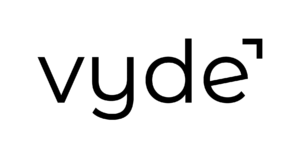When it comes to running, and owning, a small business, it seems like you have to know and be able to do just about everything. However, one thing that many entrepreneurs and small business owners don’t necessarily think of, is how to make their business operate (or get back on it’s feet quickly) when a disaster strikes.
It may seem a little crazy to plan for natural disasters and freak accidents, but if you think back across the last few years, we’ve had plenty of big snow storms, hurricanes, and flooding to make you rethink how crazy planning for a disaster is. (yep, not crazy at all!) Even something as simple as a large semi rolling over on a busy street, a fire, or a chemical spill in your local neighborhood can keep your business shut, for a few hours or even days – so it’s time to take disaster planning for your business seriously because doing so can help you minimize losses and emerge relatively unscathed in case you’re in the path of whatever disaster might strike next.
Make a List… or Several
Taking inventory of what you have and what you might need is crucial and it’s an easy place to start. We’ve bulleted all the items we think you should either currently have a list or should make one below:
- employee names, numbers, and emergency contact information
- a list of the mandatory equipment that you’d need to keep your business running
- any first aid and office essentials that you have or might be needed in case you need to house employees for a time
- a list of important documents/things you’ll take with you in case you have to leave your building quickly (client list, employee contact information, etc.)
- what your protocols are for fire, flood, natural disaster, shooter, etc. and any appointed leaders to oversee them
Use Multiple Ways to Communicate
Technology is almost constantly at our fingertips, but deciding on a few ways that you’ll communicate with employees in case of a disaster makes life a whole lot easier. Sending email blasts, text messages, and voicemails to employees is a great way to alert everyone of what’s happening. You may even want to have an official company social media account and encourage all your employees to follow it. We highly recommend establishing and using multiple channels so that everyone is on the same page. Making sure to inform everyone of the channels your business uses, and then also establishing a protocol for what will happen during an emergency ahead of time will make executing it easier as well as keep your employees safe and looking for additional instructions from you.
Move to the Cloud
When it comes to making things accessible to everyone, a cloud based storage system for data and files seems to be a no-brainer. Yet many small businesses choose alternatives because it’s an easy way to cut costs. We understand the need for budget-friendly options, but we also believing that killing 2 birds with 1 stone might be the better choice. Moving to the cloud means that your information is safe, secure, and easily accessible. But it also eliminates the extra strain that might occur if your building floods or burns to the ground damaging every piece of technology you have and the server that contains all your work and client files. Cloud storage also provides your company to run from virtually anywhere you can get internet access and that means employees can work from home, or even from an alternative location for a time without a lot of headache for you.
Ensure Workers Safety
Thinking through what you and your staff may need during an emergency is one of the best ways to prepare and can be as simple as cataloging what you currently have in your office and walking through some safety procedures during your next company meeting. Here are a few things to think about:
- is there enough food and water on the premises that you could stay comfortably?
- are first aid kits, flashlights, extra bathroom supplies, and petty cash on hand?
- do you encourage your employees to exchange personal cell numbers and do you have updated emergency contacts for everyone in your office?
- if it’s not you, who has been appointed to “call it” sending workers home before large storms hit or making sure everyone stays in place until it blows over?
What other items would you add to make your emergency planning bullet proof? We’d love to hear your ideas in the comments.
1. Why is disaster planning important for small businesses?
Disaster planning is crucial for small businesses to minimize losses and ensure quick recovery. Planning helps businesses operate smoothly during and after natural disasters, accidents, or emergencies, reducing downtime and financial impact.
2. What should be included in a disaster planning checklist?
A disaster planning checklist should include employee contact information, mandatory equipment lists, first aid and office essentials, important documents to take during an evacuation, and protocols for various emergencies such as fire, flood, or active shooter situations.
3. How can businesses effectively communicate during a disaster?
Businesses can use multiple communication channels such as email blasts, text messages, voicemails, and social media to keep employees informed. Establishing and communicating these protocols in advance ensures everyone knows where to look for updates during an emergency.
4. What are the benefits of using cloud storage for disaster planning?
Cloud storage provides safe, secure, and easily accessible data and files. It protects against data loss due to physical damage to the office and allows employees to work from anywhere with internet access, ensuring business continuity even if the physical office is compromised.
5. How can businesses ensure employee safety during an emergency?
Ensuring employee safety involves having enough food, water, first aid kits, flashlights, and other essentials on hand. Regularly updating emergency contacts, encouraging the exchange of personal numbers, and appointing someone to make critical decisions during emergencies are also vital steps.