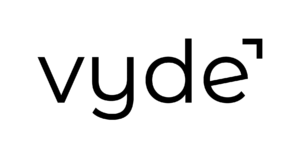It’s inevitable really. When you run a small business, or any business at all for that matter, you’re bound to find an unhappy customer. It could be your product, your offered services, your shipping and return policies, or just the fact that they’re having a bad day – but when it comes to angry customers, there are right ways, and wrong ways, to handle it. So what should you keep in mind while handling a unsatisfied customer? Here are our top tips:

Know your Return and Refund Policies Well
Although you should strive for a 100% satisfaction rate, it’s just not always possible in the world we live in. Some unhappy customers will be displeased enough that they might aim for more than what’s fair when it comes to returns and refunds.
But satisfying unmet (and often unrealistic) expectations isn’t worth going out of business or putting your bottom line at risk. Knowing your refund and return policies inside and out allows you to get creative when working to help unsatisfied customers. By doing so, you’ll know just how much you can give without losing money because no one ever stays in business by paying their customers.
Tip: A good rule of thumb when managing poor reviews and complaints is to take it in perspective. If they’re complaining about something that you’ve heard quite a few times already, it might be something you really need to investigate. If it’s an issue you’ve never run into before, work to make amends, keep the issue at hand in mind, but don’t stress over a solitary complaint unless it’s something that warrants more attention (i.e. safety concerns on a product or service might be an exception)
Listen to Understand
No one likes to feel like their concerns are falling on deaf ears. If you have employees who might be the first person to make contact with an angry customer, make sure you let them know the approach that’s expected. A great phrase for an employee to follow up with after hearing a complaint is, “I can understand your frustration with fill in the blank. I’d love to introduce you to my manager so that we can make sure this issue gets resolved and we get you what you need.”
Always treat every customer as if their concerns are important to you. Listen to really understand, asking questions when needed. If an angry customer turns irate, simply address that you can see this is creating a large concern for them, and then ask that they lower their voice or suggest that you have the rest of the conversation in a quiet and more private location.
Communicate With Respect
With online review sites, social media rankings, and a myriad of other places for customers to log their complaints, it seems like you and your business might be under fire. The anonymity that accompanies these methods often leads clients to believe they can say anything without hurting anyone. But it isnt’ true, individuals and businesses alike can suffer dire consequences from a lack of communicating with respect. Here’s what we suggest:
- Take a moment before you respond – how long you take depends on the situation, but it allows you to manage emotions and also think through what options you’re really to offer
- Discourage inappropriate language or name calling – there are plenty of ways to communicate without these options and they should always be used when in a business or professional setting – by all parties
- Keep venting to a minimum – talking through a situation with another employee or a manager is fine. Hashing out a bad customer experience with everyone is just fueling the fire. If you’re having a hard time shaking it off, take a break, or ask your boss or business partner to handle the next few customer interactions. Then work to figure out a way that you can develop a thicker skin when handling customer complaints and put it into practice.

Wow Them with Your Approach
So far, we’ve covered how to handle the basics of customer complaints. Now we want to cover how to turn a poor interaction into a good one so you leave your previously unhappy customer with a good taste in their mouth. Here’s a few ideas on how to make that happen:
- Respond in like manner – we don’t mean match their tone or attitude, but rather communicate with them in like kind or one step above. If a customer leaves a bad review, promptly respond to the review online, but also consider calling or emailing them to follow up and see if their are additional concerns. If they come into your office or store to complain, discuss the concerns face to face – to step it up a notch, consider introducing your manager or the owner
- Gratitude goes a long way – whether we like it or not, negative feedback is probably more effective for us as small business owners than any positive reviews we might receive. Why? Because with complaints we can start to explore ways to improve and grow our products and services. Saying a sincere thank you for helping you understand, improve, or make things right is going to make a major impact – and those customers often are the ones that become your biggest fans.
- Make it known that you want to make it right – when conversations get heated or turn into a laundry list of complaints it’s easy to just jump to the quickest solution and hope that it stops the complaint dead in it’s tracks. But before you go to work on firing back excuses or solutions it helps to let the customer know that your top desire is to make it right. After you offer any retribution or refund that you’re willing to provide, you can ask if there’s anything else that you can do. If they give you an answer you can’t say yes to, then simply apologize for the inconvenience and express again that you’re grateful that they were willing to communicate with you so you could do your best to make it right. There is no reason to make excuses or give details as to why you can’t fulfill their additional requests.
How else do you handle angry customers and negative reviews? We’d love to hear your ideas in the comments.
FAQs about Handling Angry Customers and Negative Reviews:
What’s the significance of knowing return and refund policies when dealing with unhappy customers?
Understanding policies helps balance customer satisfaction and business sustainability. It allows flexibility in resolving issues without compromising profitability.
How should businesses approach complaints that seem repetitive or unique?
Repetitive complaints signal systemic issues needing investigation. Unique complaints merit attention but shouldn’t cause undue stress unless safety or critical matters are involved.
How crucial is respectful communication when responding to negative feedback?
Respectful communication is paramount for reputation management. It entails thoughtful responses, discouraging inappropriate language, and avoiding public venting, fostering professionalism.
What strategies can turn negative interactions into positive experiences for customers?
Respond promptly and considerately to complaints, showing willingness to address concerns personally. Express gratitude for feedback, emphasizing the commitment to rectify issues and improve.
How can businesses navigate customer demands beyond their capacity to fulfill?
Prioritize customer satisfaction while acknowledging limitations. Offer sincere apologies, express gratitude for communication, and strive to resolve within feasible boundaries, maintaining goodwill.