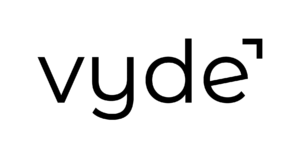Tracking receipts can be a huge headache for small business owners. Creating an organized system to store all of those receipts (and finding them when it’s time to file taxes!) can be an even bigger headache.
Here are the top 3 ways to track receipts for your small business this year:

- Take a photo and manually track receipts. Yes, it’s that easy! The IRS accepts digital copies of receipts as proof and they take a lot less room (and hassle) than hard copies. However, there are two rules that go along with this. First, make sure that the photo is identical to the original receipt. That means you need a good quality photo that is completely readable. Second, store the scanned copy of the photo of the receipt somewhere very secure and make sure regular backups are taken. Create a system for tracking receipts on your computer by having a folder for each year, and then inside those folders, make new folders for each month. You can even break it down further within each month’s folder for the type of receipt, but that’s not necessary if you don’t have the time. (Ex. 2016>January>Travel Expenses.)
- Use a Smartphone or Tablet App. There are a lot of handy apps for tracking receipts as a small business owner. A few of them include:
- Shoeboxed: $9.95/month; for iPhone, iPad, Android, and desktop, this app allows you to snap photos of receipts and then categorize them. It also allows you to track miles driven for work.
- Mint.com: free; for all mobile devices and allows you to track business expenses through your bank accounts. This is especially helpful if you have a separate bank account for your business.
- Onereceipt.com: free; for all mobile devices, allows you to store your receipts in the cloud, automatically pulls receipts from your emails, and organizes your spending into categories.
- The Old School Method. There’s nothing wrong with a good old paper and pen method of tracking receipts, and it works great for many business owners. Here are a few recommendations for tracking paper receipts:

- Have a folder for each month. Put all your receipts into that folder and then spend an hour or two each month entering the receipts into a spreadsheet.
- Use a spiral bound notebook and pen. Tape your receipts into the notebook, one per page, and then jot down what the expense was for on the side of the page.
- Copy your receipts with a copy machine so that you get a clean, unwrinkled 8.5×11” sheet, and then stick it in a filing cabinet with appropriate labels.
Do you have any awesome tips for tracking receipts? We would love to hear them so we can help others even more with their small business bookkeeping!
FAQs for Tracking Receipts in Small Business Bookkeeping
1. How can I track receipts efficiently for tax purposes? Utilize digital methods like photographing receipts, organizing folders on your computer by year and month, or leverage smartphone apps designed for receipt tracking and expense categorization.
2. Are there specific apps or tools recommended for receipt tracking? Yes, consider apps like Shoeboxed for photo-categorization, Mint.com for bank-integrated expense tracking, or Onereceipt.com for cloud-based storage and email receipt import.
3. Is there a traditional way to track paper receipts effectively? Absolutely! Organize paper receipts by month in folders, maintain a spiral-bound notebook for entries, or create clean copies via a copier and file them neatly for easy access.
4. What’s the importance of maintaining an organized system for receipts? Organizing receipts streamlines tax filing, expense tracking, and financial record-keeping, ensuring easy retrieval and accuracy in small business bookkeeping.
5. Do you have additional tips for efficient receipt tracking? Share your expert tips in the comments to enhance small business bookkeeping and help others navigate receipt tracking effectively!