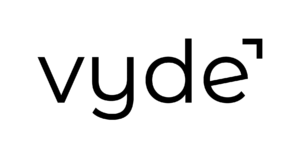As if fall schedules aren’t already full enough, the transition of a changing schedule and rapidly approaching new year can leave things around your office a little messier than you’d like. Here are a few tips on how to have an organized office before your holiday vacations this year.

- Purge your office. Take a look around and get rid of everything you don’t need or use. What haven’t you used in a while? If that dusty old printer (or fax machine or scanner or laptop…) is still sitting in the corner broken, either toss it or send it out for repairs. This goes for furniture, equipment, office supplies, and anything else in your office that’s been sitting for a while. If it isn’t useful
- Create a place for everything. Gather up everything that has a place and put it there. For those items that remain homeless, grab some totes or storage bins and make them a home. Don’t forget to label! The same goes for paper–grab some paper trays that sit on your desk or hang on the wall or even a few binders and label them according to their use.
- Rethink efficiency and proximity. Do you find yourself walking all the way across the office for paper for the printer that sits at your desk? Keep the items you use most close to your desk and store the supplies you rarely use.
- Set up a charging station. You undoubtedly use some form of technology for your small business like for the small business bookkeeping. Rather than lugging your phone, ipad, and camera chargers to and from your office, grab an extra of each and set up a charging station in your office. Use surge protectors to guard against electrical damage and keep your cords untangled to make them last longer.
- Revise your filing system. Store your files digitally to maximize efficiency, but make sure to always have a backup either in the cloud or on an external device. Keep a few usb drives in your desk drawer and label them according to their contents. If digital storage isn’t for you, sort through your filing cabinets and toss the papers you don’t need anymore to make room for a more organized filing system.
- Assign discard dates. You don’t need to keep every piece of paper indefinitely. Mark on files or documents when they can be tossed or shredded. Some legal or financial documents must be kept for specified length of time. Make sure you know what those requirements are.
- Straighten your desktop and drawers. Keep only the essential things on top of your desk–this will reduce clutter and give you more room to work. Having two paper trays–one for completed tasks/projects and one for your “to do” projects, will help you keep your desktop free of clutter.
- Use vertical space. This often overlooked tip can save you tons of space, especially in a small office. Hang a few shelves for photos, knick knacks, and souvenirs that would normally sit on your desk. You can also utilize vertical space by hanging white boards, filing systems, and calendars.
- Invest in a good label maker. Label your files, supplies, and storage bins. That way, whenever someone needs something, you will know exactly where it is.
- Make time for weekly organization. If you’ve got an efficient system of organizing your office, make time for weekly maintenance to clear the piles and straighten your desktop. Make a checklist to keep in your drawer including tasks like sort mail, throw away sticky notes, log receipts, etc.

Follow these steps to organize your office and you’ll be off to a great start in 2016! For more tips on maintaining a tax deductible home office, visit this series.
FAQs on Office Organization:
1. How do I decide what to purge from my office? Assess items you haven’t used recently. If broken equipment or unused supplies linger, consider repairing or discarding them to declutter your space effectively.
2. What’s the importance of creating a designated place for everything? Assigning specific spots for items reduces clutter. Use labeled storage bins, trays, or folders to organize belongings, facilitating easy retrieval.
3. How can I improve efficiency in my workspace? Optimize proximity by placing frequently used items near your workspace and storing infrequently used items farther away to streamline workflow.
4. Why set up a charging station in the office? Establishing a charging hub with spare chargers prevents the hassle of carrying devices back and forth. Surge protectors ensure safety and prolong cord life.
5. What’s the best approach to revising a filing system? Digitize files for efficiency, backing up data in the cloud or on external devices. For physical files, sort and discard unnecessary papers while adhering to legal retention guidelines for vital documents.